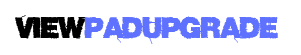The Viewsonic ViewPad 10 is a tablet that runs both Windows and Android. This makes it a great option for people who are not sure which operating system they want to use, or for people who want to have the best of both worlds.
The ViewPad 10 is also a great option for businesses because it allows employees to access both Windows and Android applications. In this post, I will take a closer look at the features of the ViewPad 10 and see how it compares to other tablets on the market such as Viewsonic Viewpad 7.
Viewsonic ViewPad 10 Review

Specifications:
- Display: 10inch LED BL panel
- Dimensions: W x H x D mm: 275mmx 14.5mm x 170mm
- Color: Black
- OS: Android 1.6 snd Windows 7 Home Premium
- Weight: 835g
- Chipset: Intel NM10
The Viewsonic ViewPad is a great tablet for those who want the best of both worlds, as it offers dual operating systems within the same high speed device.
With a sleek and stylish design, the ViewPad is available in black and measures just 14.xmm x 170mm- making it highly portable. The ViewPad also features an impressive 1024*600 LED BL panel, which is perfect for watching movies or browsing the web.
Weighing in at just under 850g, the ViewPad is also one of the lightest tablets on the market.
One of the most impressive features of the ViewPad is its Intel NM100 chipset- which offers great speed and performance.
The ViewPad is also equipped with a mini VGA port, making it easy to connect to external monitors or projectors. And for those who want the option of using GPS, the ViewPad also offers this feature as well.
Watch Video of Viewsonic ViewPad 10 Review
Final Word
Overall, the Viewsonic ViewPad is a great tablet for those who want the best of both worlds- Windows and Android. With its sleek design, high performance chipset and light weight, the ViewPad is a great option for anyone looking for a powerful and portable tablet.
More: The ultimate review on ASUS TUF Gaming X570-Plus (Wi-Fi) Motherboard